Event Match Quality Explained

- Home
- / Blog
- / Facebook Ads
- / Event Match Quality Explained
Table of Contents
- Understanding Event Match Quality: the human side
- The trust problem: when high Event Match Quality meets poor attribution
- The four pillars of actually useful Event Match Quality
- The deduplication trap: when perfect Event Match Quality hides duplicate events
- The Facebook confusion machine
- What real success looks like
- How to spot issues in your Events Manager
- Benchmark your Event Match Quality performance
- A better approach: focus on business impact
- When Event Match Quality actually matters
- The practical path forward
- The scenario we see every week: high Event Match Quality, broken attribution
- The bottom line
Marketers are obsessed with their Event Match Quality score the same way an influencer posts a story on Instagram and checks every 5 minutes to see how many people liked it. You refresh that Events Manager dashboard, hoping to see your score tick up from 7.2 to 7.3, while completely missing the bigger picture.
But here’s what we’re really explaining about Event Match Quality: it’s not about the number. It’s about understanding why people are obsessed with this score when they should be focused on what actually matters—accurate conversion attribution.
Let me explain EMQ by humanizing it and showing you why this obsession prevents you from seeing the bigger picture.
Understanding Event Match Quality: the human side
Event Match Quality is Facebook’s way of scoring how well the customer data you send matches real users in their system. The score ranges from 0 to 10, and everyone wants that perfect 10.
But here’s where it gets human: people are obsessed with this score, but they forget the actual goal. I’ve seen marketers celebrate hitting 9.5/10 EMQ, then completely lose trust in Facebook Ads Manager when their attribution is still garbage.
Think about it: How can you have such a high match rate but still get terrible attribution? When marketers see this disconnect, they start questioning everything. They lose faith in Facebook’s tracking entirely and end up trusting browser extensions that overlay fake reports on their Ads Manager, or they pay a fortune for alternative reporting platforms that promise to replace Facebook’s “broken” attribution.
This is the real problem with EMQ obsession—it creates a false sense of security that can actually damage your trust in the platform when reality doesn’t match the score.
Not all Facebook Conversion API integrations are born equal
Here’s something most marketers don’t realize: the platform you use to connect to Facebook can dramatically impact your Event Match Quality and attribution accuracy—even when everything appears to be “working.”
Understanding the Facebook CAPI Context: Facebook introduced Event Match Quality years ago specifically to help advertisers improve the data sent via the Facebook Conversions API. Why? Because the Facebook Pixel was no longer effectively reporting conversions due to iOS updates and privacy changes. Facebook CAPI was released to send more customer data to Facebook so that conversions not tracked via the regular Facebook Pixel could be reported through server-side tracking.
By telling advertisers to send more quality customer data and specifying which conversion events need attention, Facebook is helping advertisers improve their attribution and eventually generate better reporting and ROAS. The entire Facebook CAPI system was built to help advertisers return to a situation where they could rely on Facebook Ads Manager reporting to make data-driven decisions.
The Integration Reality: Every platform claims to support Facebook integration:
- The CAPI Gateway: Generic solutions that route your data through third-party systems
- Native Platform Apps: Shopify’s Facebook app, WooCommerce’s Facebook integration—they’re free and easy to install
- E-commerce Platform Integrations: SamCart’s Facebook integration, ClickFunnels pixel setup, ThriveCart’s conversion tracking, and dozens more
Most platforms have some way to connect to Facebook Pixel, and many offer Facebook Conversions API integration. But here’s what we consistently observe when analyzing different integrations: significant variations in Event Match Quality performance, data quality, event timing, and parameter completeness across platforms.
The Performance Gap: Different platforms achieve vastly different results:
- Event Match Quality scores can vary by 2-3 points for identical business setups
- Event timing ranges from near real-time to hours of delay
- Parameter coverage varies dramatically even when the same customer data is available
- Data consistency throughout the customer journey differs significantly
If your current Facebook integration isn’t delivering the attribution accuracy you need for confident decision-making, the platform itself might be the limiting factor. Understanding these differences is the first step toward fixing your Event Match Quality and restoring trust in your Facebook Ads Manager reporting.
The trust problem: when high Event Match Quality meets poor attribution
Here’s the scenario that breaks marketers’ trust in Facebook completely:
The Setup: You’ve optimized everything. Your Event Match Quality score is 9.5/10. Facebook is telling you that your data quality is nearly perfect.
The Reality: Your attribution is still terrible. Conversions aren’t showing up. When they do appear, they’re delayed by hours or days. Your retargeting audiences are tiny. Your lookalike campaigns aren’t working.
The Response: You start questioning everything. “How can I have a 9.5 Event Match Quality but such poor attribution?” You lose faith in Facebook Ads Manager entirely.
The Dangerous Solution: You start trusting browser extensions that overlay their own reports on your Ads Manager, or you pay thousands for alternative reporting platforms that promise to replace Facebook’s “broken” attribution system.
This is exactly backward. The problem isn’t that Facebook’s attribution is fundamentally broken—it’s that Event Match Quality scores can be misleading when they’re not connected to consistent, real-time data throughout the entire customer journey.
The four pillars of actually useful Event Match Quality
When we explain Event Match Quality properly, it’s not that EMQ isn’t important—it absolutely is. But it needs to be understood for what it actually represents. Here’s how to think about EMQ correctly:
1. Volume: send as much data as possible (when you have it)
Yes, more customer information parameters generally help. But the key is “when you have it.” For example, a low EMQ for a page view event is not important, yet it’s still important to send accurate identifiers with the PageView event if and when you actually have them.
Don’t fall into the trap of trying to send PageView events via Facebook Conversions API just because you were told it could increase your match rate—it’s meaningless if you don’t have the relevant customer data to send with those events and it’s practically almost impossible, especially if you don’t have any control over how your data is being processed.
2. Quality: send accurate, real data
A fake email address will give you a high EMQ score, but Facebook still can’t identify the actual user. Clean, real data beats fake complete data every time.
3. Speed: send data in real time
Events should hit Facebook’s servers within minutes, not hours. The Events Manager displays events in less than 20 minutes, giving you near real-time feedback about your data flow.
4. Consistency: send data throughout the journey
This is the game-changer. Quality, consistent, and accurate data is like prompting ChatGPT with an engineered prompt. If you send crappy data during the customer journey and suddenly some good data for the Purchase event, you’ll probably get a good EMQ score for the purchase event, but it will be completely disconnected from the rest of the journey.
Think of Event Match Quality as context. A purchase doesn’t happen out of thin air. It’s part of a story that includes page views, product views, cart updates, checkout, and so on. If the data is consistent throughout this journey, you might not have the best Event Match Quality score, but Facebook will easily identify the user and quickly attribute the conversion.
The deduplication trap: when perfect Event Match Quality hides duplicate events
Here’s where Event Match Quality gets really misleading. You can have a perfect 10/10 score while your attribution is completely broken due to duplicate counting.
How Deduplication Should Work (In Theory):
The Facebook browser pixel fires when someone converts, but since it’s not reliable due to iOS updates and ad blockers, you also send the same event to Facebook via the Conversions API.
Facebook receives both events and compares them using various “keys” that should be identical—order ID, transaction ID, fbp cookie, event ID. When Facebook finds matching events, it enriches the browser pixel data with the additional customer information sent via CAPI, and only counts the conversion once.
In theory, this makes perfect sense, and the Events Manager even shows you exactly how it works with clear deduplication indicators.
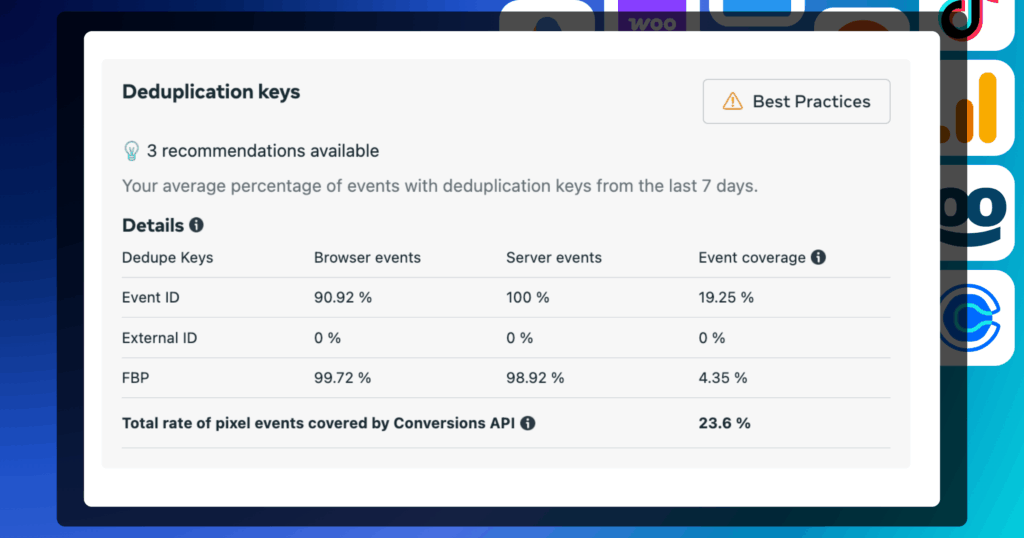
The Reality: Orchestration Nightmare
The problem is that data orchestration is complex, especially when you need to catch, fetch, process this data from and to different systems. This leads to:
- Duplicate events counted twice: Same conversion appears as two separate events
- Over-reporting by 2x-3x: Your Facebook Ads Manager shows inflated conversion numbers
- False scaling confidence: You think campaigns are performing better than they actually are
- Wasted ad spend: You scale “successful” campaigns that aren’t actually working
The Event Match Quality Trap
Here’s the kicker: your Event Match Quality can be perfect while deduplication is completely broken. Facebook’s EMQ score only measures how well they can match your event data to users—it doesn’t tell you whether you’re sending duplicate events.
You’ll see a beautiful 9.5/10 EMQ score and assume everything is working perfectly, while your actual conversion counting is fundamentally unreliable for making business decisions.
This is exactly why focusing solely on Event Match Quality scores is dangerous—you can optimize the wrong metric while breaking the most important part of your tracking.
The Facebook confusion machine
Facebook’s suggestions often assume you have perfect data collection at every touchpoint, which is rarely the case in the real world. They’re optimizing for their ideal scenario, not your business reality.
Those misleading “suggestions”
Facebook loves to send alerts like: “Send more page view events with email addresses to improve your EMQ!” or “Include Facebook login ID for better matching!”
The Problem with Email in Page Views: In 99% of cases, you don’t have someone’s email address when they first land on your page. They haven’t signed up for anything yet! This suggestion is practically almost impossible, especially if you don’t have any control over how your data is being processed.
The Facebook Login ID Trap: Don’t fall for the false alert telling you to send the Facebook login ID when this value is only available if your customer logs into your website using Facebook. Most e-commerce sites don’t even offer Facebook login, making this suggestion completely irrelevant.
The Reality Check: Take a step back and ask yourself if the suggestion is even realistic, suits your business logic, and what it would take to actually achieve this suggestion. Sometimes even the most daring suggestion is possible, but will it really make a difference?
The score that doesn’t tell the whole story
Facebook shows you an EMQ number out of 10, but they don’t show you what really matters:
- How many of your actual conversions are being attributed correctly?
- How quickly are conversions showing up in your Ads Manager?
- Are your retargeting audiences getting populated with real buyers?
- Is your advertising algorithm getting the signal it needs to optimize?
What real success looks like
Forget the EMQ score for a moment. Here’s what actually indicates healthy Facebook tracking:
Fast event processing (the data flow test)
The Events Manager displays events in less than 20 minutes regardless of data quality. You can inspect your data in near real-time and get immediate feedback about what’s missing or what should be improved.
What to Look For:
- Event completeness: Are all expected events showing up in the sequence?
- Data consistency: Do events contain the customer information you expect?
- Journey coherence: Does the user journey from first touch to conversion make sense?
Important Note: All events appear within 20 minutes regardless of EMQ score or data quality. However, higher quality data does help Facebook quickly attribute conversions to ads, which according to Facebook’s official documentation can take up to 72 hours.
Accurate reporting (the reality check)
- Your Facebook conversion numbers should roughly match your actual sales data
- The customer journey in Facebook should make sense (impression → click → conversion)
- Your cost per conversion should be stable and predictable
Audience quality (the scaling test)
- Lookalike audiences based on your converters should perform well
- Retargeting campaigns should have reasonable audience sizes
- Your excluded audiences should actually prevent repeat customers from seeing ads
How to spot issues in your Events Manager
Instead of focusing on what platforms allow or don’t allow, let’s get practical about diagnosing your tracking setup. Your Events Manager is your diagnostic tool—here’s how to use it properly:
Rule #1: you should see 100% of your events
The Reality Check: If you had 100 purchases yesterday in Shopify, that’s exactly what you should see in Events Manager—100 purchase events, not 87 or 94.
What This Tells You: Missing events mean your integration is fundamentally broken. Either your pixel isn’t firing consistently, your CAPI integration has gaps, or events are being blocked somewhere in the process.
How to Check: Compare your platform’s native analytics (Shopify orders, WooCommerce transactions, etc.) with Events Manager event counts for the same time period. They should match within 1-2%.
Rule #2: browser and server events should be nearly identical
The Expectation: When both pixel (browser) and CAPI (server) are properly configured, you should see nearly identical event volumes from both sources.
What Differences Mean:
- More browser events than server events: Your CAPI integration is incomplete or failing
- More server events than browser events: Users are blocking your pixel, but CAPI is working (this is actually good)
- Dramatically different numbers: Something is fundamentally wrong with one of your integrations
Rule #3: parameter coverage should make sense
The Coverage Test: Some customer information parameters should overlap by 100%. If you have differences, it means your current integration is broken and your data is not accurate.
What to Check:
- Email coverage: Should be 100% for purchase events if email is required at checkout
- Phone coverage: Should match your checkout requirements
- IP addresses: Should be present for 100% of events
- Browser identifiers (fbp, fbc): Should be present when available (fbp can be blocked by ad blockers, fbc is only present for Facebook traffic)
Red Flags:
- Purchase events without email addresses when email is required for checkout
- Sudden drops in parameter coverage between events in the same session
Rule #4: event sequence should tell a coherent story
The Journey Test: Click through an individual user’s event sequence in Events Manager. It should make logical sense: PageView → ViewContent → AddToCart → InitiateCheckout → Purchase
What Breaks the Story:
- Missing intermediate events in the funnel
- Events with completely different customer information parameters for the same user
- Time gaps that don’t match realistic user behavior
- Geographic inconsistencies (user in New York, then London, then New York within minutes)
How to Diagnose: Use Events Manager’s individual event inspection to trace specific users through their journey. Look for consistent customer identifiers and logical progression.
Benchmark your Event Match Quality performance
Want to see how your Event Match Quality compares to other businesses using the same marketing stack? AnyTrack provides a comprehensive Event Match Quality benchmarking tool that analyzes your current Facebook integration performance against thousands of similar businesses.
Our benchmarking system examines your Event Match Quality across different event types and compares your results to platform-specific averages. For example, if you’re using Shopify, you can see how your purchase event Event Match Quality compares to other Shopify stores, giving you realistic expectations and identifying improvement opportunities.
The tool analyzes over 30 data points to provide detailed insights into your conversion tracking performance, including parameter coverage, event timing, and data consistency throughout your customer journey. This benchmarking data helps you understand whether your current Event Match Quality challenges are platform limitations or setup issues that can be resolved.
A better approach: focus on business impact
Instead of chasing EMQ scores, ask yourself these questions:
Attribution questions
- Am I seeing most of my actual conversions in Facebook Ads Manager?
- Are conversions showing up quickly enough for me to make scaling decisions?
- Do my Facebook conversion numbers roughly align with my actual sales?
Audience quality questions
- Are my lookalike audiences performing well?
- Do my retargeting campaigns have reasonable reach?
- Are customers properly excluded from acquisition campaigns after they convert?
Optimization questions
- Is Facebook’s algorithm getting enough conversion signal to optimize effectively?
- Are my cost per conversion and ROAS metrics stable and predictable?
- Can I confidently scale campaigns based on the data I’m seeing?
If you can answer “yes” to most of these questions, your tracking is probably fine—regardless of your EMQ score.
When Event Match Quality actually matters
Don’t get me wrong—Event Match Quality isn’t completely meaningless. It matters when:
Your attribution is clearly broken
- Conversions take days to show up in Ads Manager
- Your Facebook numbers are drastically different from your actual sales
- Your audiences aren’t populating with converters
You’re seeing warning signs
- Facebook campaigns that used to work suddenly stop performing
- Your retargeting audiences are shrinking dramatically
- Cost per conversion is increasing without explanation
You have technical flexibility
- You’re building custom integrations and can actually control the data flow
- You’re working with a developer who can modify your tracking setup
- You have the resources to implement advanced tracking solutions
In these cases, improving Event Match Quality might actually help solve real business problems.
The practical path forward
Start with the basics
- Verify your core events are firing: Use Facebook’s Event Testing tool to confirm purchases and key conversions are being sent
- Check the entire customer journey: Look at the sequence of events from page view to purchase—does it tell a coherent story?
- Monitor real-time feedback: Use Events Manager’s near real-time display (under 20 minutes) to inspect your data and get immediate feedback about what’s missing
- Compare conversion numbers: Make sure Facebook and your actual sales data are in the same ballpark
Focus on clean data collection
- Require real email addresses at checkout (with validation)
- Use consistent formatting for phone numbers
- Don’t collect data you can’t or won’t use effectively
Work within your platform’s constraints
- Optimize what you can control
- Don’t stress about what you can’t
- Focus on overall business performance, not perfect tracking scores
Consider upgrading when it makes sense
- If your current platform’s limitations are clearly hurting performance
- If you have the resources to implement better tracking
- If the business impact justifies the investment
For detailed guidance on implementing Facebook Conversions API or troubleshooting Facebook Ads integration issues, check out our comprehensive documentation.
The scenario we see every week: high Event Match Quality, broken attribution
Here’s a pattern we’ve consistently observed over the years that perfectly illustrates why Event Match Quality obsession can be dangerous:
- Step 1: A customer connects their ClickFunnels, Shopify, or other platform with AnyTrack’s Facebook Conversions API integration.
- Step 2: They forget to remove the existing Meta Pixel tags from their funnel pages or shop—tags that were installed directly or through native platform integrations.
- Step 3: Their Event Match Quality skyrockets to 9.3/10 through AnyTrack’s CAPI integration. They’re thrilled! Finally, a “perfect” setup.
- Step 4: Their attribution becomes completely unreliable, over-reporting conversions by 2x or 3x because multiple systems are sending duplicate events to Facebook.
This scenario shows exactly why Event Match Quality scores can be misleading. The high score gives marketers confidence that everything is working perfectly, while their actual attribution data becomes unusable for making scaling decisions.
The customer sees a beautiful 9.3/10 Event Match Quality and assumes their tracking is now “fixed,” but they’re actually worse off than before because they can’t trust their conversion numbers. This is why focusing on attribution accuracy and data consistency matters more than chasing perfect Event Match Quality scores.
If you’re experiencing over-reporting or want to understand how to diagnose and fix these attribution issues, check out our detailed guide: “Why Your Event Match Quality is Telling Half the Story: How to Fix Your Facebook Attribution for Good in 2025.”
The bottom line
Event Match Quality is just a score. What matters is whether your Facebook campaigns are driving profitable, scalable growth for your business.
Stop obsessing over hitting Event Match Quality 10.0 and start focusing on whether you can:
- See your conversions quickly and accurately
- Scale winning campaigns with confidence
- Build audiences that actually convert
- Make data-driven decisions about your ad spend
If you can do those things, you’re winning—even if your Event Match Quality score isn’t perfect.
The best tracking setup is the one that gives you the insights you need to grow your business, not the one that impresses Facebook’s Dataset Quality API algorithm.
Laurent Malka is the Co-Founder of Anytrack. He was born and raised in Switzerland, and now lives and works in Israel. He is a serial entrepreneur with over 15 years of experience in marketing and business development. Laurent has been a panelist and speaker at numerous digital marketing events including SEMrush and IG Affiliates. He prides himself on his ability to connect the dots across disciplines, industries, and technologies to solve unique challenges.